
How Big of a TV Do I Need?
 TV technology is advancing faster than ever, but between confusing acronyms and varying sizes, it’s easy to feel overwhelmed. At Rent-A-Center, we make sure that you have the support you need when selecting the best TV for your home.
TV technology is advancing faster than ever, but between confusing acronyms and varying sizes, it’s easy to feel overwhelmed. At Rent-A-Center, we make sure that you have the support you need when selecting the best TV for your home.
How Big of a TV Should I Get?
When considering large watch parties or fully enjoying the cinematic experience of that new movie your family couldn’t wait to stream, you may think bigger is better on all fronts. However, that may not always be the case. You spend a lot of time in front of your TV — from watching sports to playing your favorite video games. That’s why it’s important to make sure that you’re getting the absolute best viewing experience at all times.
If your TV is too big, too small, too close, too far, or low in picture quality, you may find yourself with neck pains or a glaring headache. So, how big of a TV is too big? We’re here to help! Consider these key factors before purchasing your new television.
How to Size a TV for a Room
1. Consider dimension and location.
Where will your TV go? Will it be in an alcove, entertainment center, or on a TV stand? You want to make sure that it fits 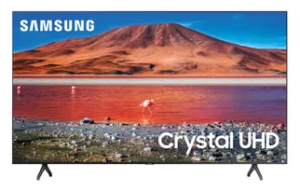 in its designated space before bringing it home, so take a closer look at your desired TV’s dimensions.
in its designated space before bringing it home, so take a closer look at your desired TV’s dimensions.
When learning how to measure TV screen sizes, it is important to note that the inches are measured diagonally across the screen from opposite corners. You will also need to gauge your TV’s height and width to make sure that it fits in its designated location. For instance, the Samsung 75 Inch 4K UHD LED Smart TV is 75” with the included stand — that’s 65.9” in width and 41.1” in height.
Are you looking for an easy way to determine whether your new television will fit? Try cutting out a poster board with your TV’s dimensions and place it where your TV will call home!
2. Choose the right resolution and picture quality for your space.
As TV technology progresses, varying forms of picture quality and resolution become sharp focus points — especially when determining what size TV you want. This is because resolution and picture quality can dictate how close you’re able to sit in front of a larger TV without seeing pixelation. So, decide early on whether you prefer an ultra-high-definition TV (also known as 4K or UHD) or a now standard, high-definition TV (HDTV, Full HD, or 1080p).
Additionally, it’s important to determine what you’ll be viewing most on your TV to figure out which resolution is right for you. For instance, if your video game console or favorite streaming apps offer a high-definition resolution, you’ll want a TV that can accommodate them. And with more video game and streaming content being offered in 4K and ultra high-definition, a QLED, OLED, or UHD TV is a no-brainer when you want the ultimate viewing experience!
3. Measure the viewing distance.
There are many formulas used to calculate the optimal TV-viewing distance — the distance between where you sit and where you place your TV — in relation to size.
Where you place your TV can have a significant effect on your viewing experience. If your TV is too large and your viewing distance is too short, you may find yourself squinting at enhanced pixelation. This is where resolution vs. size becomes an essential part of your shopping experience.
If you decide on a 4K TV model, for example, your viewing distance can be a bit shorter, and the TV will not need to be as large. If you have a lot of space between you and your TV, then a 4K TV model takes the lead here since you can still get a quality picture from farther away. However, a standard-definition TV may give you less quality from that same viewing distance.
TV Screen Size to TV Viewing Distance Chart |
||
| Distance from TV (ft) |
Recommended HD TV Size (inches) |
Recommended 4K TV Size (inches) |
|---|---|---|
| 4′ | 32″ | 40″ |
| 5′ | 40″ | 60″ |
| 6′ | 43″-50″ | 70″ |
| 7′ | 50″-55″ | 75″ |
| 8′ | 60″ | 80″+ |
| 9′ | 70″ | 85″+ |
| 10′ | 75″ | 85″+ |
If your viewing distance is about 9 ft, for instance, then the Samsung 85 inch 4K UHD LED Smart TV may be the ideal choice. If you’re 7ft away from your television, the Samsung 75 Inch 4K UHD LED Smart TV could be the perfect fit for you.
4. Factor in room positioning.
Height
 Comfort is a top priority while watching your favorite TV shows and movies, and the height at which you place your TV can truly affect your enjoyment level. Consider your experience in a movie theater where lower-level seats are typically the last to be filled. When a screen is too high, it causes unnecessary discomfort and stress on your neck. You may even miss key movie moments while shifting your head back and forth to catch characters as they dart across the screen!
Comfort is a top priority while watching your favorite TV shows and movies, and the height at which you place your TV can truly affect your enjoyment level. Consider your experience in a movie theater where lower-level seats are typically the last to be filled. When a screen is too high, it causes unnecessary discomfort and stress on your neck. You may even miss key movie moments while shifting your head back and forth to catch characters as they dart across the screen!
Even though your television may be the perfect size when placed at seated eye level, it can feel larger and more cumbersome when elevated, or tiny and hard to see when set too low. So be sure to account for positioning and height when shopping for your new TV.
Angle
Instead of having your TV stand looking head-on at your sofa, you may opt to have it angled in different ways. Perhaps this is due to home design and connectivity, or maybe you like to redecorate from time-to-time to keep things fresh.
Whatever the reason, you want to make sure that each seat in the room enjoys the same or similar cinematic experience. If your TV is too small or the resolution is too low, you may find that your guests rearrange furniture to get a better view.
With lower resolution televisions, you could risk viewing angle options as picture quality starts to deteriorate when watched from different sides. Make sure that regardless of which angle your TV is set, all sides of the screen can be viewed comfortably from each seat.
5. Avoid (or embrace) TV takeover.
Do you want your new TV to take center stage? Or would you prefer that it fits in harmoniously with the other furniture in the room? If you chose the latter, make sure that your TV isn’t so big that it steals the spotlight from the furniture, decor, and accessories in the space.
Are you ready to dream big with a new big-screen TV? Rent-A-Center has an amazing collection of Smart TVs and so much more. Upgrade your at-home theater experience, and shop some of our biggest screens with free delivery, flexible payments, and no credit options**! Shop 70″, 75″, and even 85″ televisions at your local Rent-A-Center today!